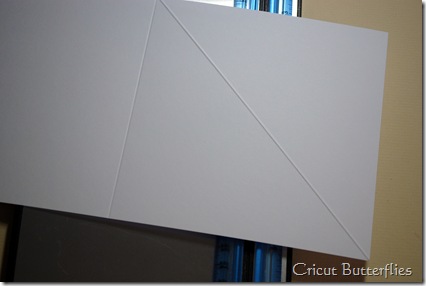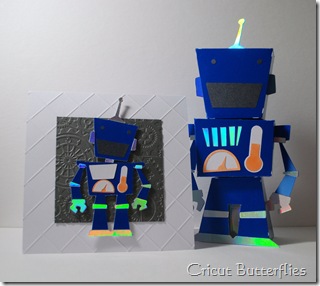You will need-
- Bone folder
- Scoring tool
- Fiskars Cutter/ Ruler
- Square card blank

1. Emboss the square card from corner to corner using the bone folder first, then use the scoring tool along the same line and go across the card several times making sure the line is heavily indented. 
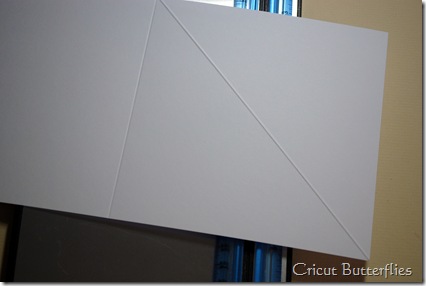 2.Next line up your score line with the edge of the blue ruler and score again using the bone folder first and then the scoring tool.
2.Next line up your score line with the edge of the blue ruler and score again using the bone folder first and then the scoring tool. 3. Continue to line up the score line and emboss the next one until you have this.
3. Continue to line up the score line and emboss the next one until you have this. 4. Turn the card blank around and start to emboss the lines as before.
4. Turn the card blank around and start to emboss the lines as before.
5. Continue until you have this 6. Now emboss a line from corner to corner
6. Now emboss a line from corner to corner
 7. Once again emboss each line by lining up the previous line with the blue ruler until you have this
7. Once again emboss each line by lining up the previous line with the blue ruler until you have this 8. Turn the card as before and continue scoring lines until you have this
8. Turn the card as before and continue scoring lines until you have this Now your ready to embellish your card as you want. Below this post is a finished sample.
Now your ready to embellish your card as you want. Below this post is a finished sample.